
 |
Home |
| optiClient Attendant | |
 |
 |
 |
 |
You will find a graphic representation of the steps in logical sequence in the left column. Below is an explanation of the symbols:
|
Step by Step |
|||||||||||
|
|
Click the right mouse button once. |
||||||||||
|
|
Click the left mouse button twice. |
||||||||||
|
|
Click the left mouse button once. |
||||||||||
|
|
Enter letters or numbers from the PC keyboard (user names and station numbers). |
||||||||||
|
|
Select an option from the menu bar, a pop-up menu or a tab in a program window. |
||||||||||
|
|
Press Return to accept input from the keyboard or confirm a program call. |
||||||||||
|
|
|||||||||||
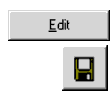
|
Click the button with the left mouse button.
|
||||||||||
|
|
|||||||||||
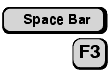
|
Press the key on the PC keyboard.
Seite 7 Reference to a page. |
 |
||||
 |
||||
 |
 |
 |
||
| HiPath 3000 - User and Installation Manual - optiClient Attendant | P31003-H1012-C109-1-7619 | Conversion Date: 2002-01-25 | |
| © Siemens AG, München, 2002 | |||