...after a speaker call (announcement) to a group
If this function has been configured (contact Customer Support), you can use a speaker call (announcement) to announce a call in progress to a group of users.
After a member of the group has accepted the call request, you can transfer the waiting party.

Step by Step
|
|
|
Prerequisite: you must be engaged in a call.
|
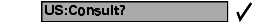
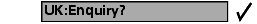
|
Confirm. The other party is placed on hold.
|
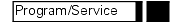
|
Press the key. The LED lights up.
|

|
Select and confirm.
|
or
|
|



|
Enter the code.
|
|
|

|
Enter the group's station number.
|

|
Announce the call.
When a member of the group accepts the call, you are connected to this party.
|

|
Replace the handset.
|
or
|
|
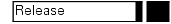
|
Press the key.
|
or
|
|
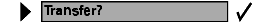
|
Select and confirm.
|










