CDRA Pay Phone (Not for U.S.)
When a user terminates a chargeable call (for example, from a pay phone), the call charges can be displayed either on your own telephone or a different telephone (see operating instructions for the telephone; display call charges).

Step by Step
|
|
|
Prerequisite: you must have started system administration  . .
|
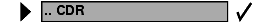
|
Select and confirm.
|
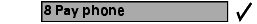
|
Confirm.
|
or
|
|



|
Enter the code (for "US:User Options UK:System admin.-User").
|
or
|
|


|
Enter the code (for "US:Systemadmin. charging UK:System admin.-Charges").
Select the station whose charges you want to display:
|
 or
or

|
Press these keys.
|
or
|
|
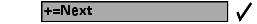
|
Confirm.
|
or
|
|


|
Enter a station directly and
|
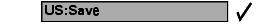

|
confirm your entry.
|

|
Enter the code.
|
or
|
|
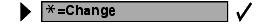
|
Select and confirm.
|

|
Enter the station on which you want to display the charges.
|
If applicable
|
|

|
Delete the last few characters one by one (on optiset E memory only).
|
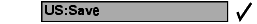
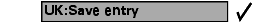
|
Confirm your entry.
|










