Group Names (optiset E memory Only)
You can configure up to 20 groups (group call/hunt group call) of eight members each (HiPath 3250/HiPath 3300/3350), or as many as 150 groups (group call/hunt group call) of 20 members each (HiPath 3500/3550, Hipath 3700/3750). These groups have their own station numbers. If such groups have been configured, you can enter a name for each group or modify it as necessary.

Step by Step
|
|
|
Prerequisite: System administration has been started  . .
|

|
Select and confirm.
|
or
|
|


|
Enter the code.
To select a group:
|
 or
or

|
Press these keys.
|
or
|
|
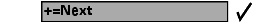
|
Confirm.
|
or
|
|


|
Enter the group directly and
|
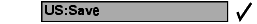

|
Confirm your entry.
|

|
Enter the code.
|
or
|
|

|
Select and confirm.
|




|
Enter a group name (up to 12 characters long).
|
If necessary
|
|

|
Delete the last few characters one by one.
|
or
|
To delete the group name:
|


|
Select and confirm.
|
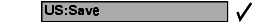
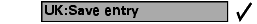
|
Confirm your entry.
|
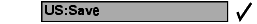
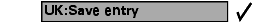
|
Confirm your entry.
|










