Hotline
Hotline - immediate:
You can configure any internal telephone so that a connection to an internal or external destination that you define is automatically set up immediately after the user lifts the handset.
Hotline after timeout:
You can configure any internal telephone so that automatic connection setup is not carried out until after a certain time has elapsed after the user lifted the handset.
You can define the length of time that must elapse. This "hotline timeout" must be set for the entire system.
Configuring a Hotline Destination
 |
You can configure one shared destination for HiPath 3150, HiPath 3250, HiPath 3300/3350. |
 |
You can configure six destinations for HiPath 3500/3550, Hipath 3700/3750. One of the six destinations can be assigned to each telephone ("Hotline assignm." ). ). |

Step by Step
|
|
|
Prerequisite: System administration has been started  . .
|
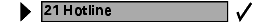
|
Select and confirm.
|

|
Confirm.
|
or
|
|



|
Enter the code.
To select the hotline you wish to program
(HiPath 3500/3550/Hipath 3700/3750):
|
 or
or

|
Press these keys.
|
or
|
|
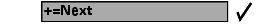
|
Confirm.
|
or
|
|


|
Enter the hotline directly and
|
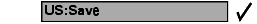

|
Confirm your entry.
|

|
Enter the code.
|
or
|
|
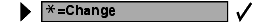
|
Select and confirm.
|

|
Enter the hotline destination (station number).
|
or
|
To delete the hotline destination:
|


|
Select and confirm.
|
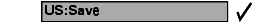

|
Confirm your entry.
|
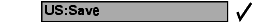

|
Confirm your entry.
|








 ).
).



