Before You Begin
These operating instructions describe the telephone configured as a "optiPoint Attendant" attendant console on your HiPath 3000/HiPath AllServe.
The optiset E standard, optiset E advance plus/comfort, optiset E advance conference/conference, optiset E memory, optiPoint 500 basic, optiPoint 500 standard and optiPoint 500 advance system telephones can be configured as a optiPoint Attendant telephone.
These operating instructions describe only specially configured functions. For information on standard telephone functions, please refer to the operating instructions for your telephone.
You may find that some functions you wish to use are not available on your telephone. This may be due to one of the following reasons:
 |
The function has not been configured for your telephone - address any questions to Customer Support. |
 |
Your communications platform does not support this function - contact your Siemens sales representative to upgrade your system. |
How to Use These Operating Instructions
optiPoint Attendant Faceplate
The feature keys on the optiPoint Attendant system telephone have the following default assignments and can be given different assignments by the service technician, if necessary.
You can also modify or program the key assignments yourself (refer to the telephone operating instructions). In order to retain the functionality of the optiPoint Attendant, it is advisable not to change the key assignments (exception: disconnect key  ).
).
You can increase the number of feature keys (especially internal repdial keys) for the optiPoint Attendant by adding key modules or busy lamp fields (configurable by the service technician, not for U.S.). Refer to the following table:
Total Keys
|
16
|
32
|
48
|
64
|
90
|
106
|
122
|
180
|
196
|
212
|
Number of key modules
|
1
|
2
|
3
|
4
|
-
|
1
|
2
|
-
|
1
|
2
|
Key module keys
|
16
|
32
|
48
|
64
|
-
|
16
|
32
|
-
|
16
|
32
|
Number of busy lamp fields
|
-
|
-
|
-
|
-
|
1
|
1
|
1
|
2
|
2
|
2
|
Busy lamp field keys
|
-
|
-
|
-
|
-
|
90
|
90
|
90
|
180
|
180
|
180
|
|
By connecting the maximum of two key modules and two busy lamp fields, you can provide a visual busy indication for up to 212 internal repdial keys (with internal station numbers).








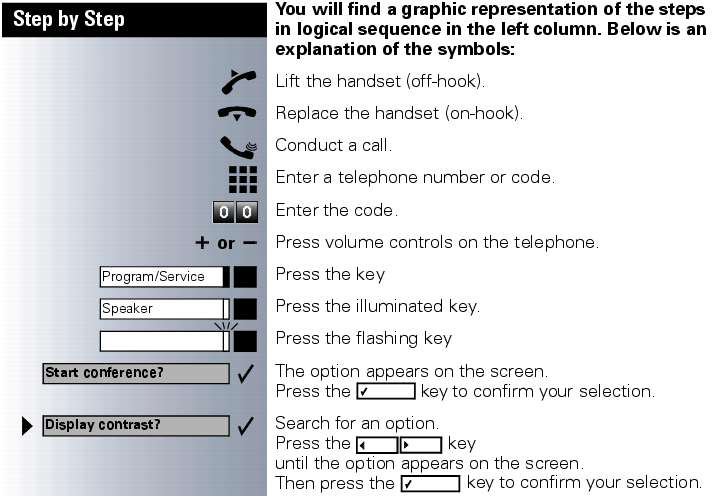
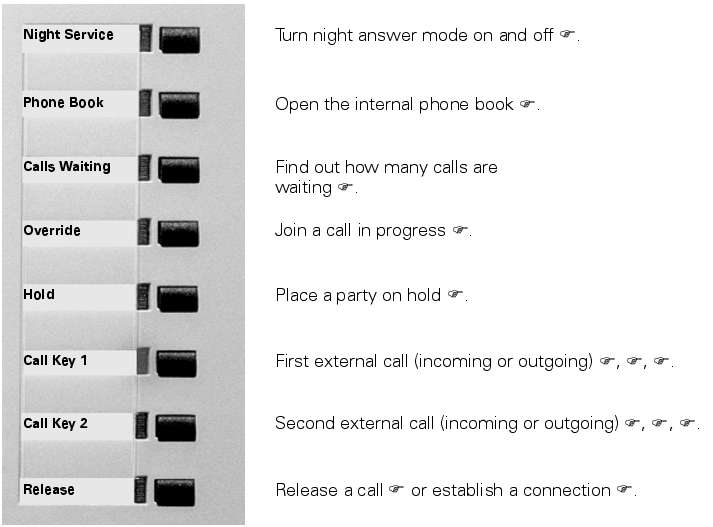
 ).
). 



