
 |
Home |
| optiClient Attendant | |
 |
 |
 |
 |
The call display provides you with a convenient means of answering incoming calls. It contains pull-down list boxes that display all pending external, internal and personal calls. You can selectively choose and answer any call.
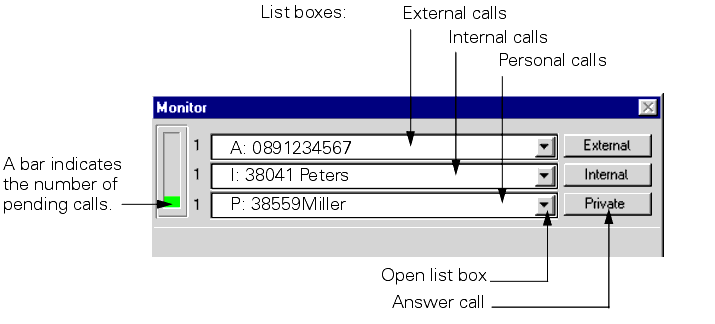
|
 |
Internal: A call from another party to your communications platform. |
 |
External: A call from a party outside your communications platform who has dialed the system number and operator number (such as 0) or whose call was not answered by an internal party (and optiClient Attendant is programmed as the intercept position). |
 |
Private: A call from a party outside your communications platform who has dialed the system number and internal operator number (such as 100). |
When you receive an incoming call, you hear a signal via the telephone speaker and/or the PC speaker (depending on the setting) and also see a display on the telephone screen and in the call display list box. If, on the basis of the number, an entry is found in the telephone directory file, the corresponding name is also displayed.
|
Step by Step |
||||||||||

|
Click one of the buttons "External", "Internal" or "Private" with the left mouse button to answer the first call in the adjacent list box.
|
|||||||||
|
or
|
|
|||||||||

|
Click the arrow for the list box with the left mouse button to open the list and select the call that you wish to answer. |
|||||||||

|
Answer the selected call.
|
|||||||||
|
or
|
||||||||||
|
|
Press the space bar on the keyboard. |
|||||||||
|
or
|
|
|||||||||
|
possibly |
In the event of recall (the originating station is displayed): The answered call appears in the traffic display:
|
 |
||||
 |
||||
 |
 |
 |
||
| HiPath 3000 - User and Installation Manual - optiClient Attendant | P31003-H1012-C109-1-7619 | Conversion Date: 2002-01-25 | |
| © Siemens AG, München, 2002 | |||